ZArchiver

バージョン:0.4.1
カテゴリ:ユーティリティ
製作者:Ant-ON
登録日:2012年01月07日
- " rel="screenshots">
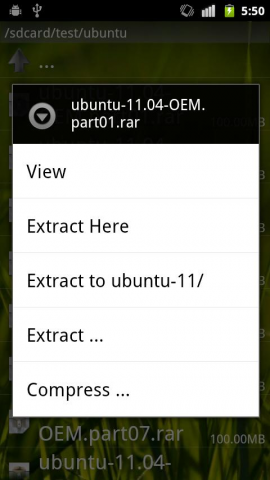
- " rel="screenshots">
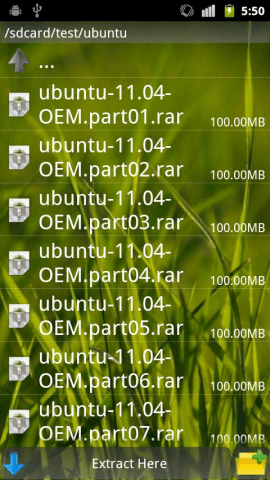
- " rel="screenshots">
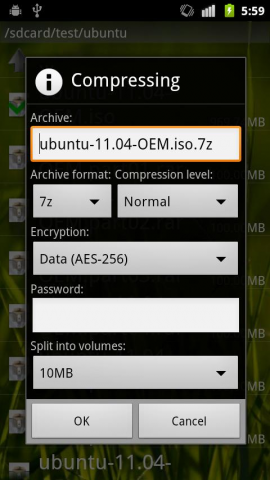
- " rel="screenshots">
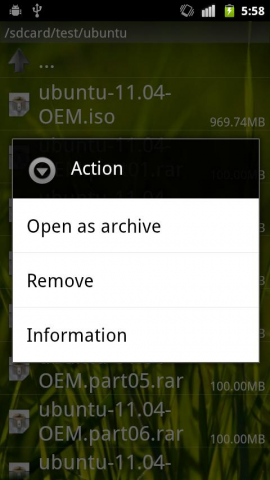
- " rel="screenshots">
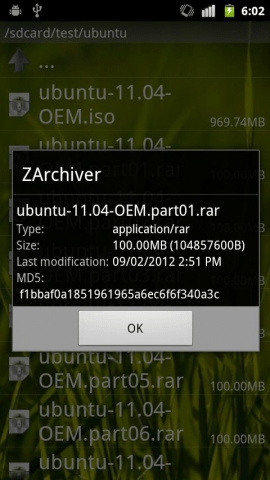
アプリ情報詳細
ZArchiver - program to manage archives (archive manager). The program has a simple and functional interface.
ZArchiver lets you:
* Create following archive types: 7z (7zip), zip, bzip2 (bz2), gzip (gz), XZ, tar;
* Decompress archive types: 7z (7zip), zip, rar, bzip2, gzip, XZ, iso, tar, arj, cab, LZH, LZMA, xar, tgz, tbz, Z, deb, rpm;
* View archive contents: 7z (7zip), zip, rar, bzip2, gzip, XZ, iso, tar, arj, cab, LZH, LZMA, xar, tgz, tbz, Z, deb, rpm;
* Compress and decompress password-protected archives;
* Create and decompress multi-part archives: 7z, rar(decompress only);
* Partial archive decompression;
* Open compressed files;
* Open an archive file from mail application.
Key features:
* Multithreading support (useful for multicore processors);
* UTF-8/UTF-16 support in filenames. Allows you to have national symbols in compressed filenames;
* No need to enable multiselect mode. You can select files by clicking on icon to the left of the filename;
Attention! The program is in testing phase now. Any notes are welcome. You can send them by e-mail or just leave comment.
FAQ:
Q: Program is not working correctly?
A: Send an email to the author for a detailed description of the problem.
Q: How to compress file?
A: Select all files you wish to compress by clicking on icons(to the left of filenames). Click on one of selected filenames and choose "Compress" item from menu. Set desired options and pres OK button.
Q: How to extract files?
A: Click on archive name and select suitable option ("Extract Here" or other).
Keywords and tags:
Archiver 7z RAR ZIP TAR GZIP BZIP2 tar.gz tar.bz unzip unrar untar 7-Zip WinZip WinRAR password protected encrypt decrypt ZipCrypto AES-256 compress decompress create archive unicode UTF-8 UTF-16 android zip android rar zipper.
最近の変更点:
0.4.1
- fixed font size on some device
- added function share file
0.4
- fixed multithreading
- code optimized (system default background and other)
- added file information dialog
- added menu on long press (open as archive, delete, info)
- added support of multi-part archives
- added ability to open an archive file from mail application
- added Chinese localization
- fixed minor bugs (lzh decompress and othe)
コンテンツのレーティング: 全ユーザー対象
※アプリの紹介内容は掲載時のバージョンであり、画像および文言が現在と異なる場合がございます。












