BusinessCard

バージョン:1.1
カテゴリ:顧客管理・名刺
製作者:Attila Antal
登録日:2011年08月11日
- " rel="screenshots">
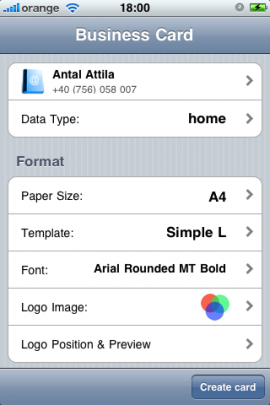
- " rel="screenshots">
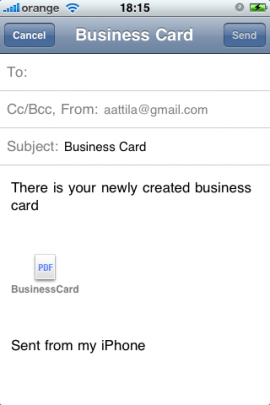
- " rel="screenshots">

- " rel="screenshots">

- " rel="screenshots">

アプリ情報詳細
** iOS 4.1 ready **
This is a simply to use business card creating application.
It can be used in the situation when you forget to put your cards into your pocket and you are on the business trip.
*** Before starting the application ***
- VERY IMPORTANT to configure your SMTP mail server correctly and test it if you can send mail
- create a specific contact and fill with all required data
- download a logo image or send it yourself by mail
You can create your cards by following these steps:
- select any contact (maybe yourself), be sure that the contact info is filled correctly and there is added home or work related data.
- select the data type. It can be home or work.
- select the paper format
- select the template (you can choose from 20 templates)
- optionally you can select other font
- select logo image (if you don't have one you can download it previously from your site)
- preview your card and align your logo to the desired position by zooming and moving it
- push the create card button
- touch the screen and you will find the send email button
- email the created PDF document for printing
If your name or address contains special characters and you don't see them correctly in the preview, try to change the font.
If you don't want to use logo picture you can cancel it by opening logo selection and pushing the cancel button.
Don't forget to use various combinations of templates, logo positions and fonts to obtain the wished result.
The PDF document is print optimized and when previewing the document maybe it will not look great but don't worry. On the paper it will look good. For a best result choose high print resolution and photo/picture quality in the printer settings.
※アプリの紹介内容は掲載時のバージョンであり、画像および文言が現在と異なる場合がございます。












