Egretlist

バージョン:1.6.2
カテゴリ:コミュニケーション, ユーティリティ
製作者:MindsMomentum
登録日:2011年08月11日
- " rel="screenshots">
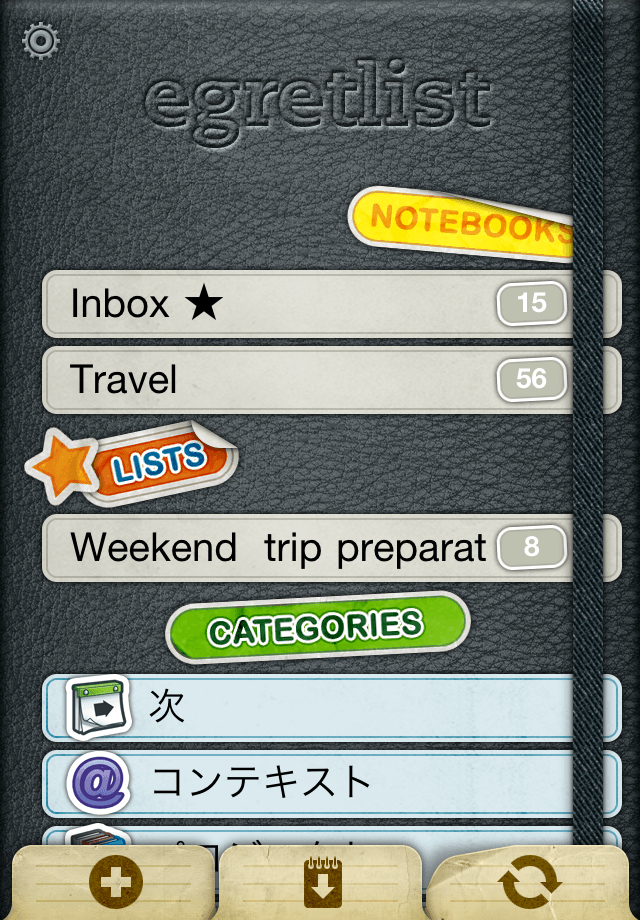
- " rel="screenshots">
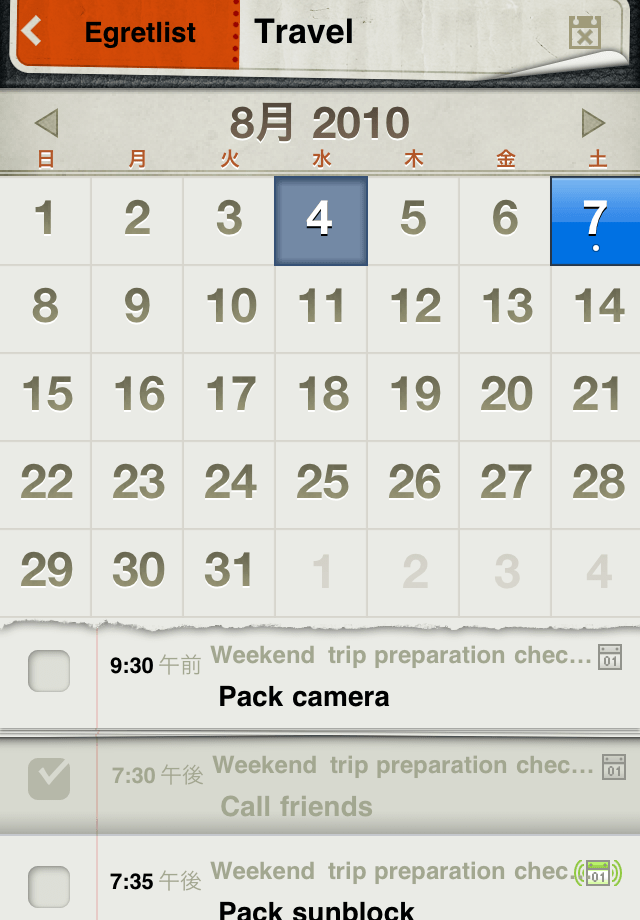
- " rel="screenshots">
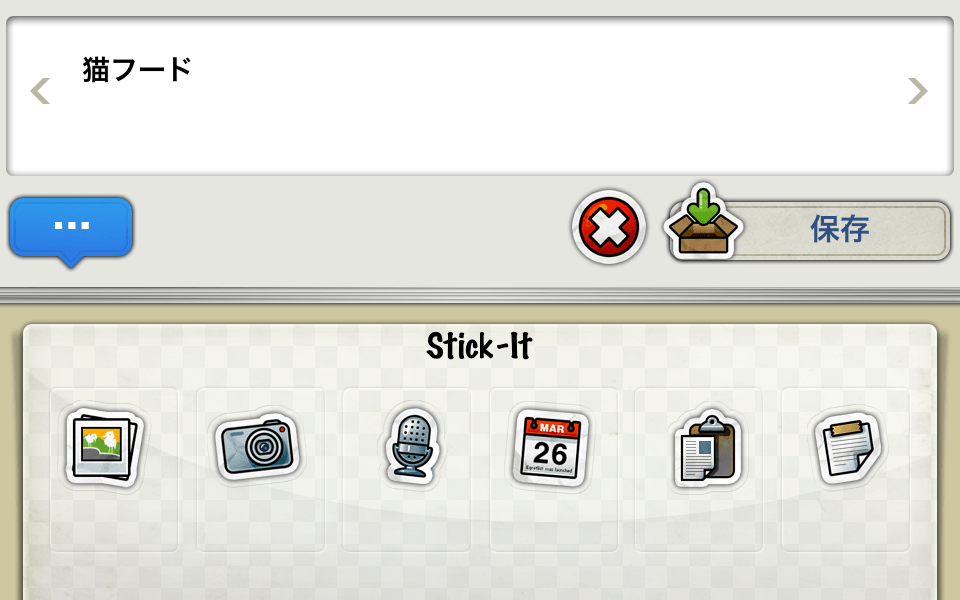
- " rel="screenshots">
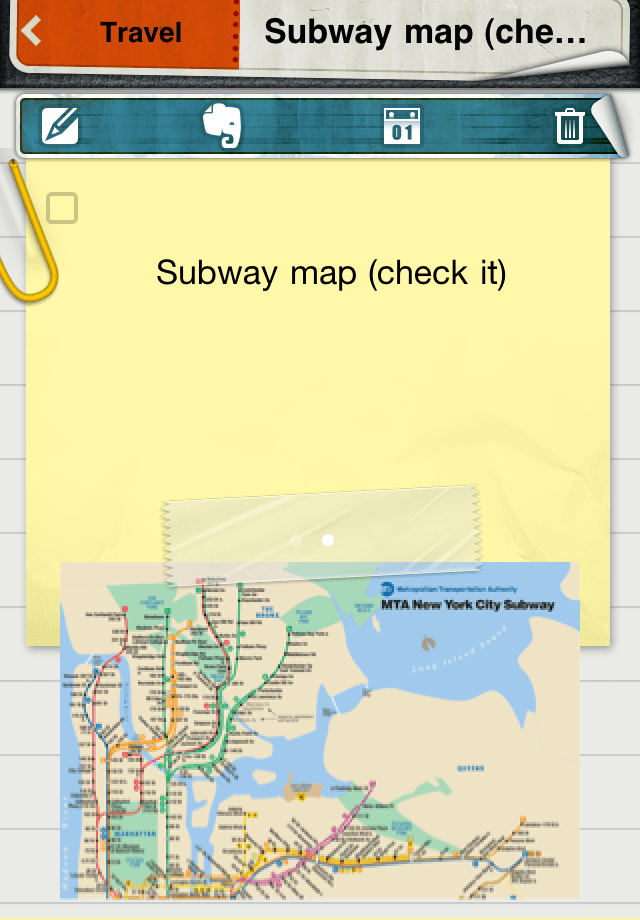
- " rel="screenshots">
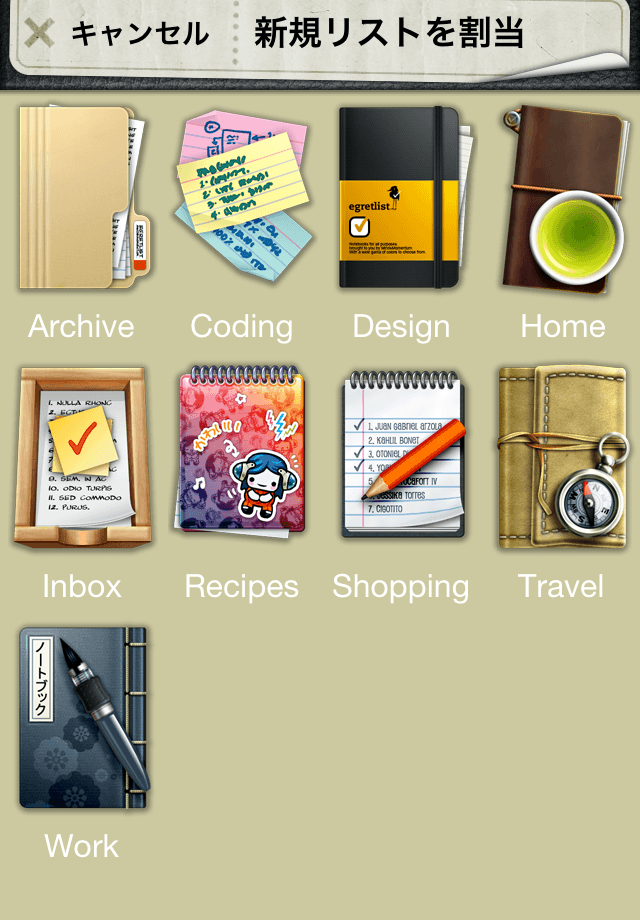
アプリ情報詳細
Egretlist is a beautiful and powerful to-do app that syncs to-do items, notebooks, tags and saved searches with Evernote.
Egretlist is designed for people who would rather not type or re-organize their to-do lists over and over again.
Keep the things you need to do in the same place you store all your memories and ideas!
Key Features
✔ Syncs your Evernote To-dos both ways:
- Create notebooks
- Create tags
- Create new to-do lists
- Edit existing to-do lists
- Add images to new or existing to-do items.
- Delete to-do items and lists.
- Works offline (needs an internet connection to download images, audio and documents for the first time - cached attachments can be accessed offline)
✔ A beautiful interface, available in high resolution on the iPhone 4's Retina Display.
✔ Your Evernote to do items instantly appear in Egretlist accompanied with images, links, audio and documents in a beautiful horizontal attachments strip.
- Important: It won't download notes that don't contain to-do items. This is a to-do app.
✔ Very tight Evernote integration allows you to launch the Evernote app from Egretlist (if installed). You can open a to-do item's note, or open notes related to the to-do item
s note:
- View notes that match all or any tags
- View notes that are in the note's notebook
- View notes that match the to-do item text (eg: all notes that match "milk")
- Fast app switching makes this feature really slick (on iOS4 only with multitasking)
✔ You can suspend the app and it will keep syncing note headers and any pending image downloads. (On iOS4 only with multitasking)
✔ Organizing is fun with elegant notebook icons, colored tags, favorite lists and smooth animations.
✔ Categories give your Evernote tags extra meaning and dynamically generate lists for you. You can set your contexts, projects and goals using Categories with Evernote tags. Categories can help you keep your life organized with minimal setup:
- Tags can be assigned and removed from a category at any moment. Your Next list today can be different from your Next list tomorrow depending on the tags that you choose.
- Depending on the kind of category, Egretlist will display it as it makes more sense. The Someday category is displayed as a single list, while Contexts and Projects are displayed using a list for each tag.
Important: Categories are an Egretlist feature and don't sync with Evernote.
✔ Set the start date (with time) and end date to to-do items. In iOS4, send them to iCal as Events in the calendar of your choice with an optional alarm. This has the following advantages over handling alarms within Egretlist:
- You don't need to use a separate calendar for your to-do app and iCal. You can keep all your Events within iCal, and your to-dos in Egretlist and Evernote.
- If Egretlist sent you the alarm, plus sync with iCal, you would receive the notification twice: from Egretlist and iCal, which wouldn't be nice.
✔ Use Evernote Saved Searches to organize your lists. Create dynamic lists using Saved Searches that filter by combinations of tags and text, up to 4 tags. Saved Searches work offline.
✔ Reuse your lists by keeping them stored in Evernote - unchecking them when necessary.
✔ Share an account with family and friends to collaborate on tasks.
✔ The to-do creation interface is really powerful, allowing you to create many to-do items with few touches. To-do items created in Egretlist can contain images, recorded audio, a text note and due date. In addition, Egretlist lets you create these to-do items in their own note or on separate Evernote notes - depending on how you prefer to see them in Evernote. Also:
- If you have a list stored as a text file somewhere, you can copy-paste its text it into Egretlist and each line becomes a new to-do item.
- You can also paste images into to-do items and they will be attached to the to-do item.
✔ Supports TextExpander touch snippet expansion
※アプリの紹介内容は掲載時のバージョンであり、画像および文言が現在と異なる場合がございます。












